
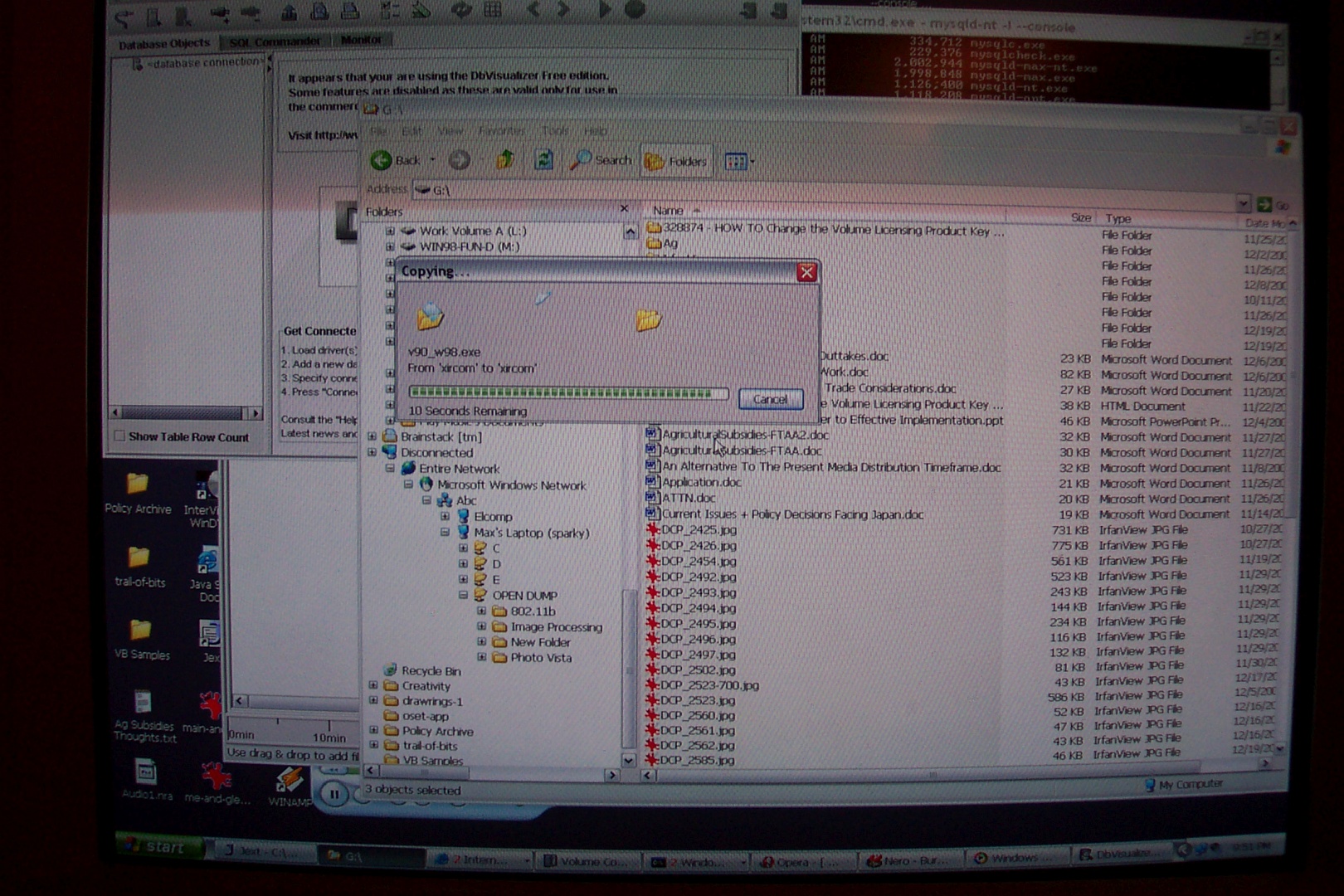

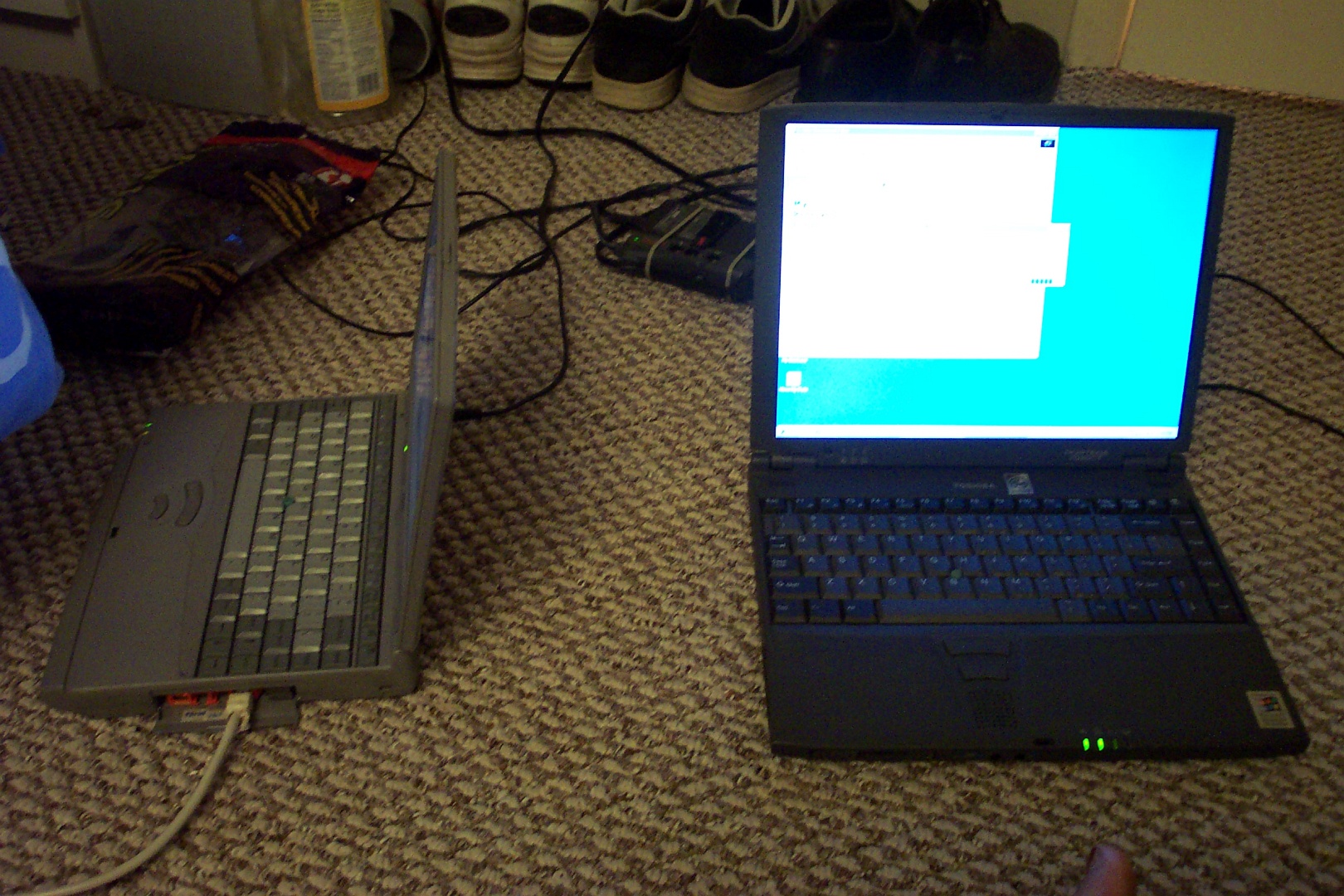



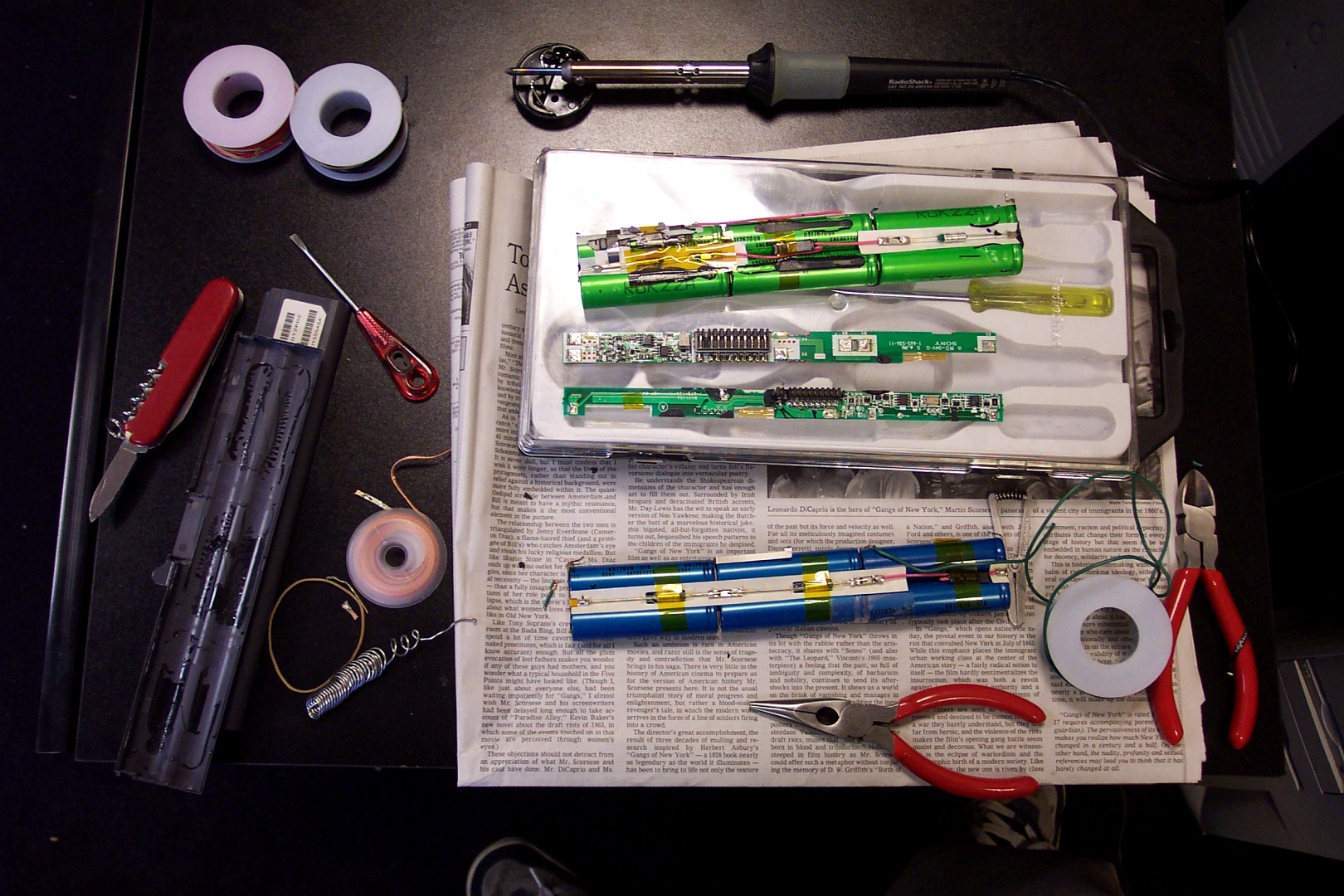
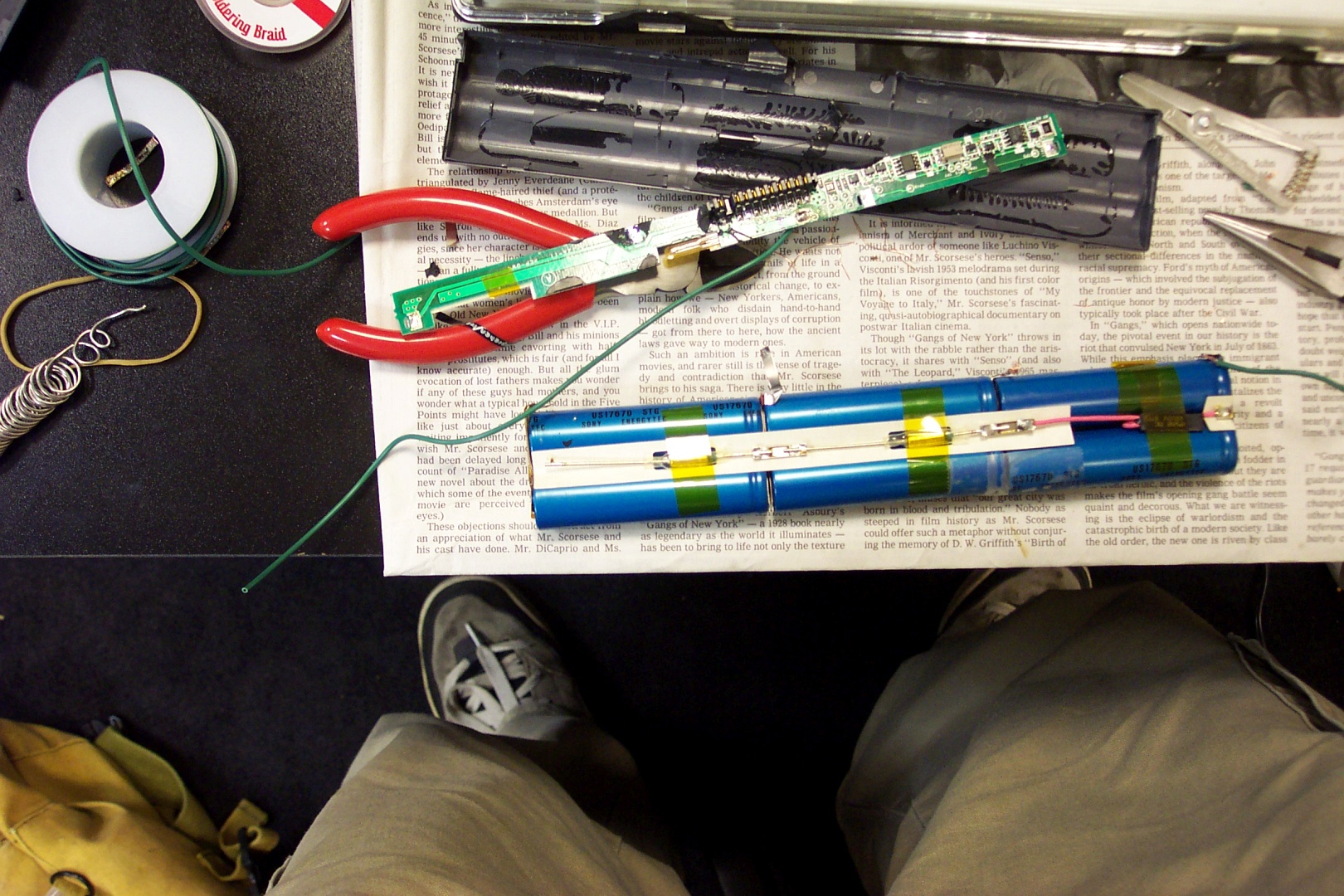

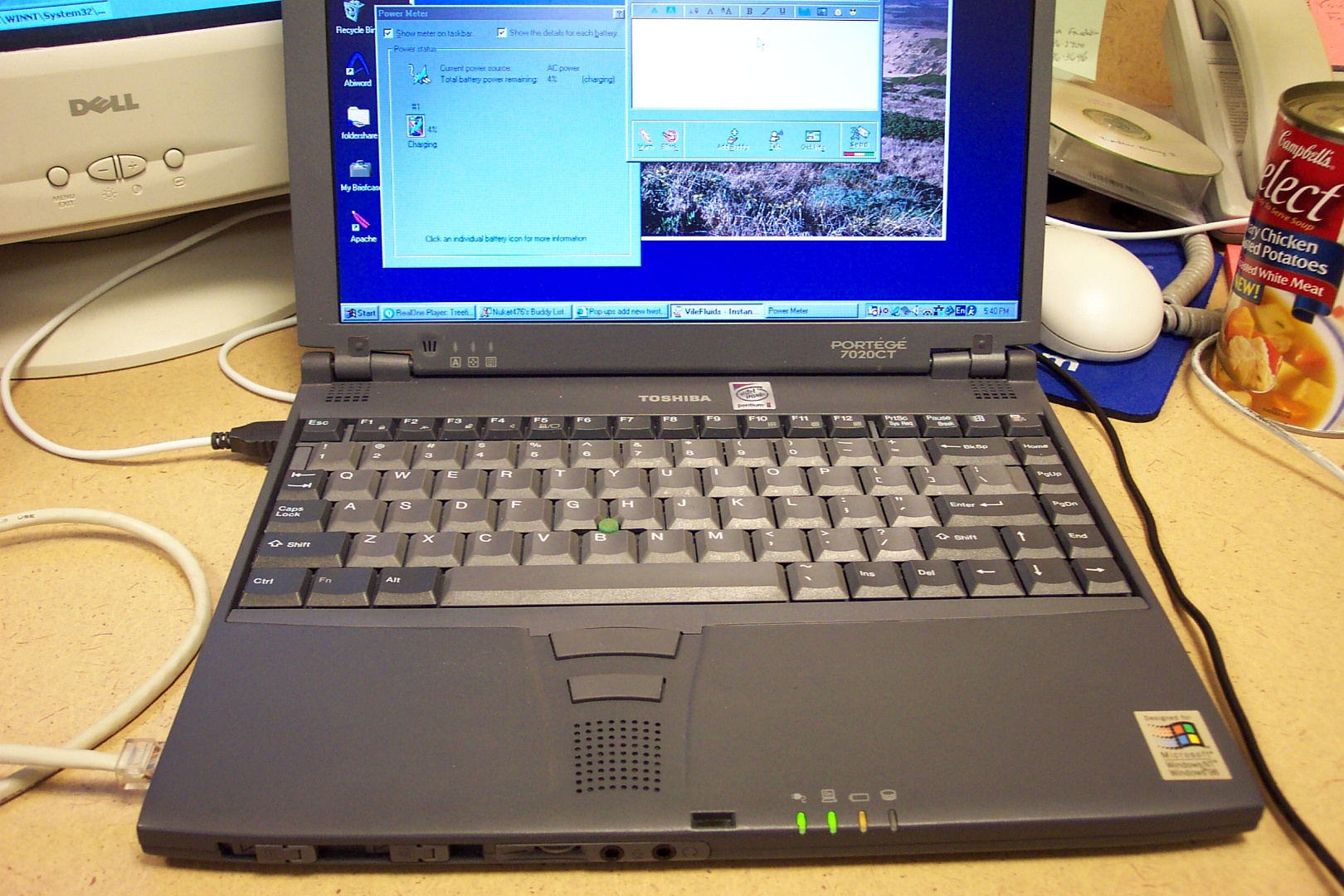

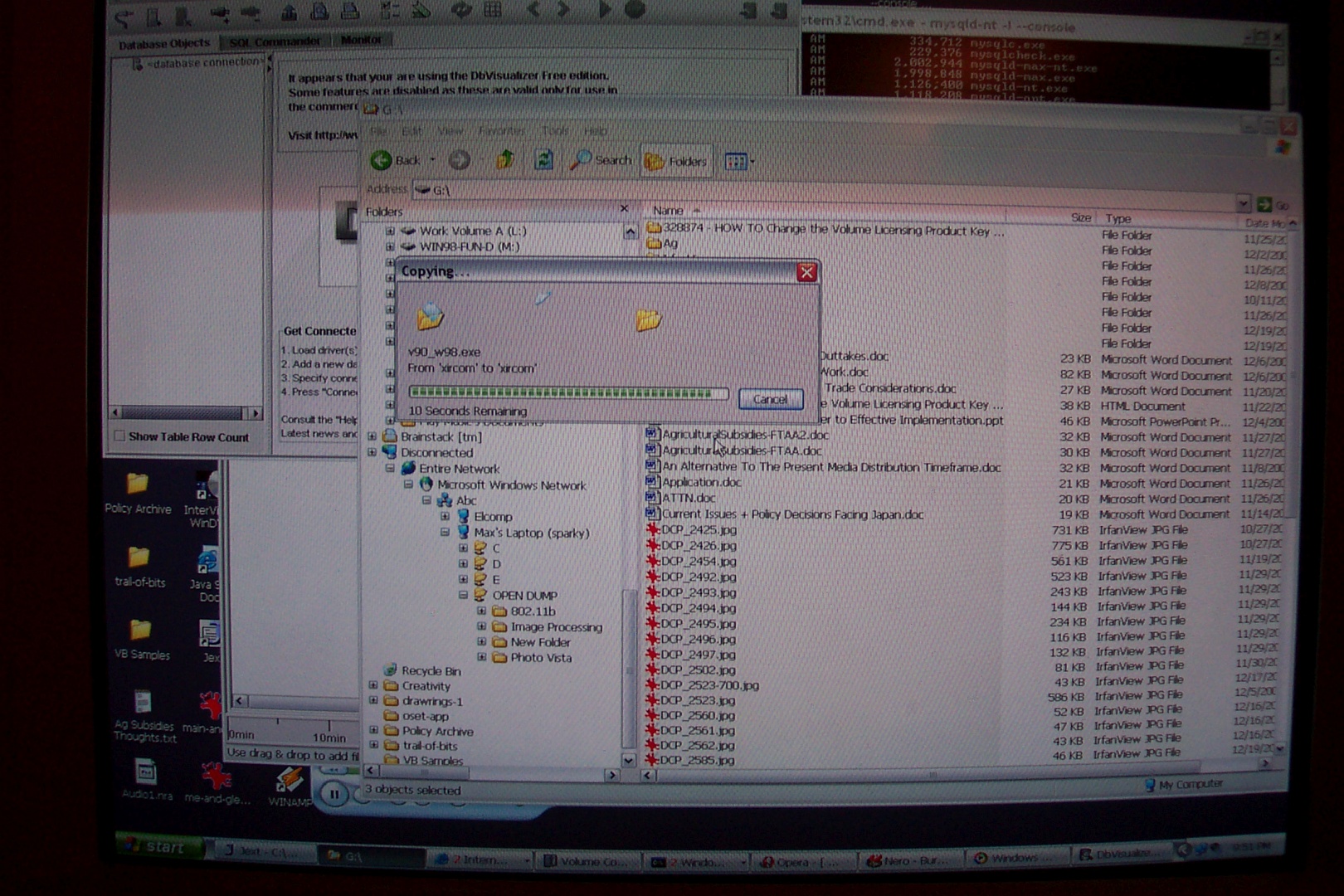

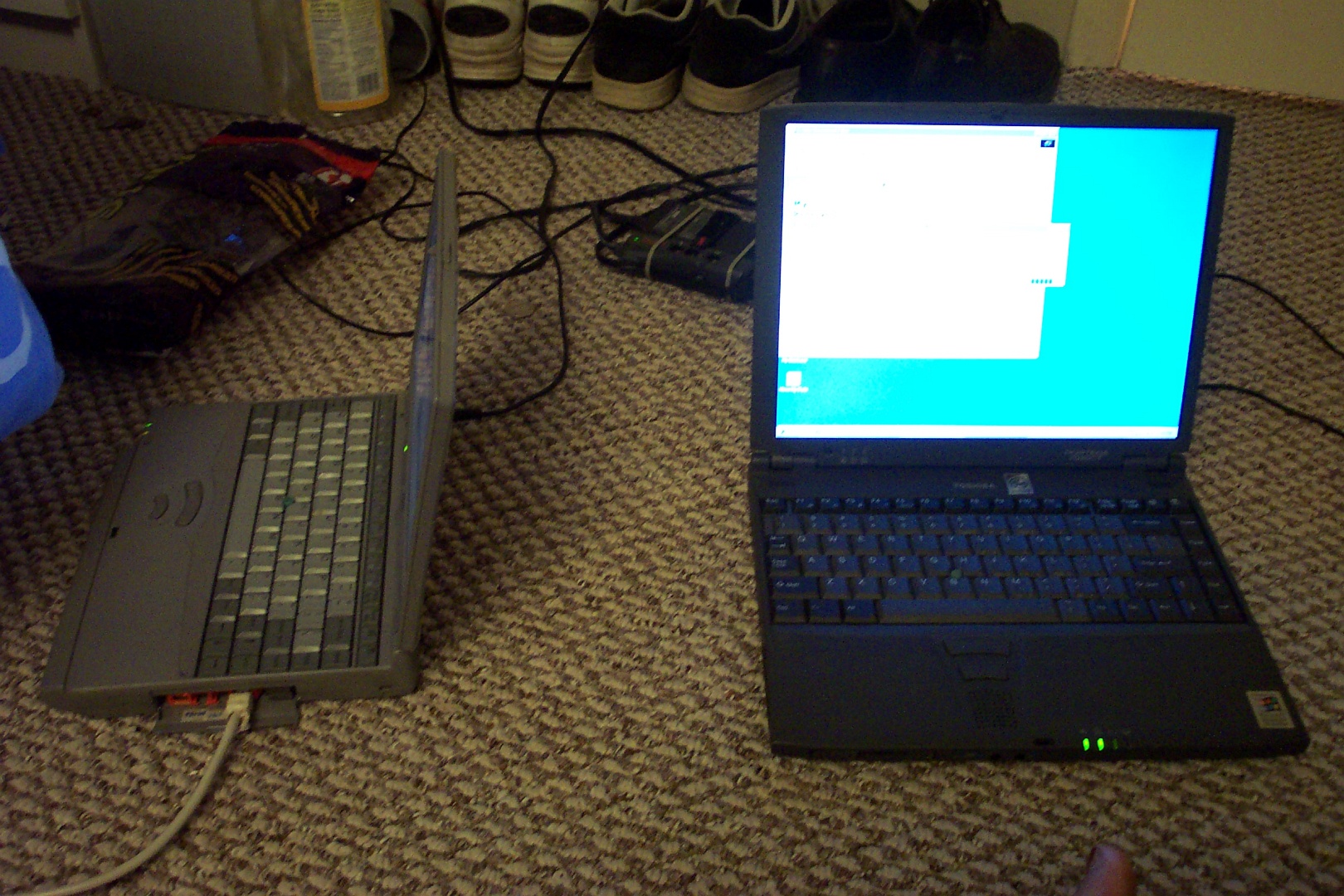



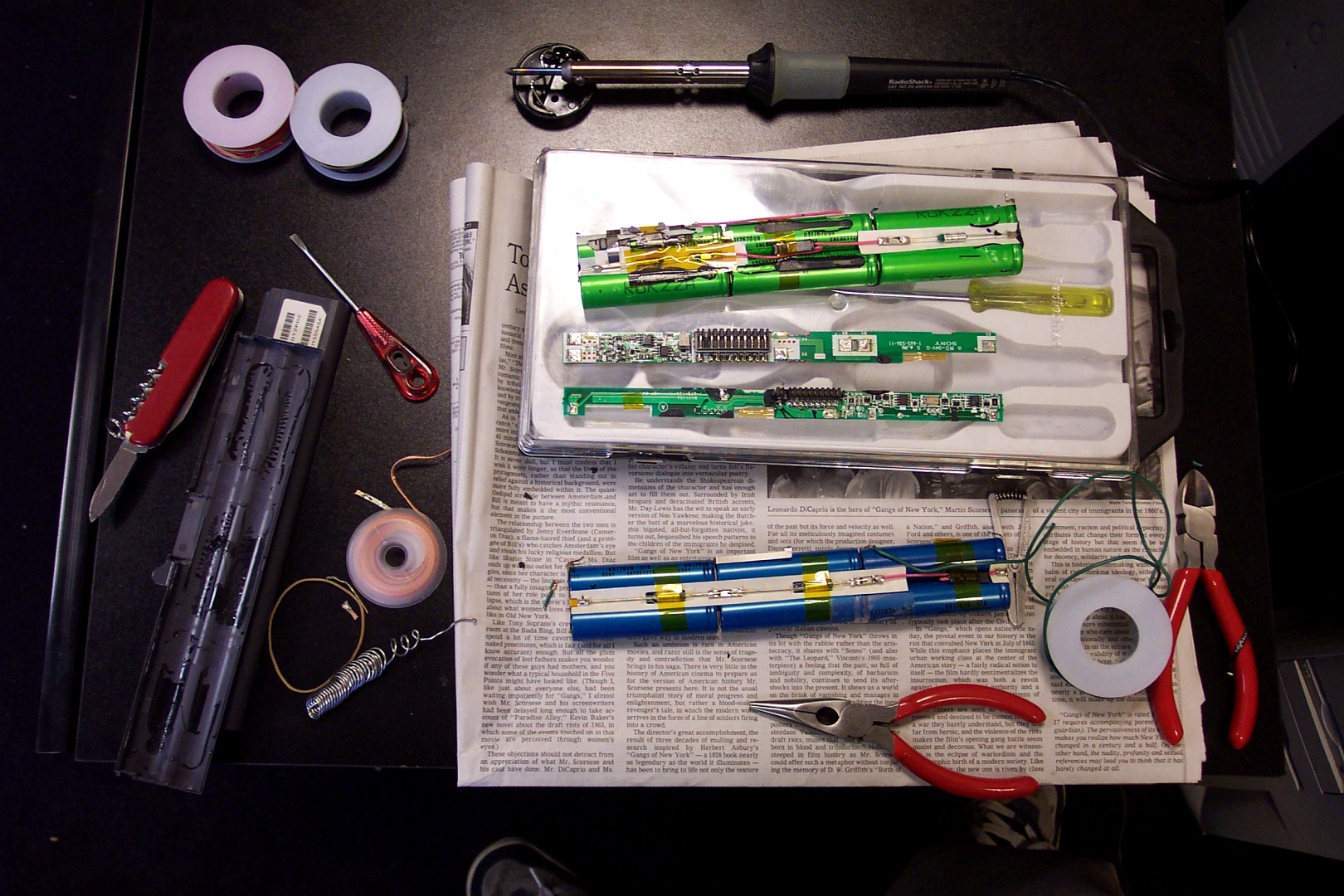
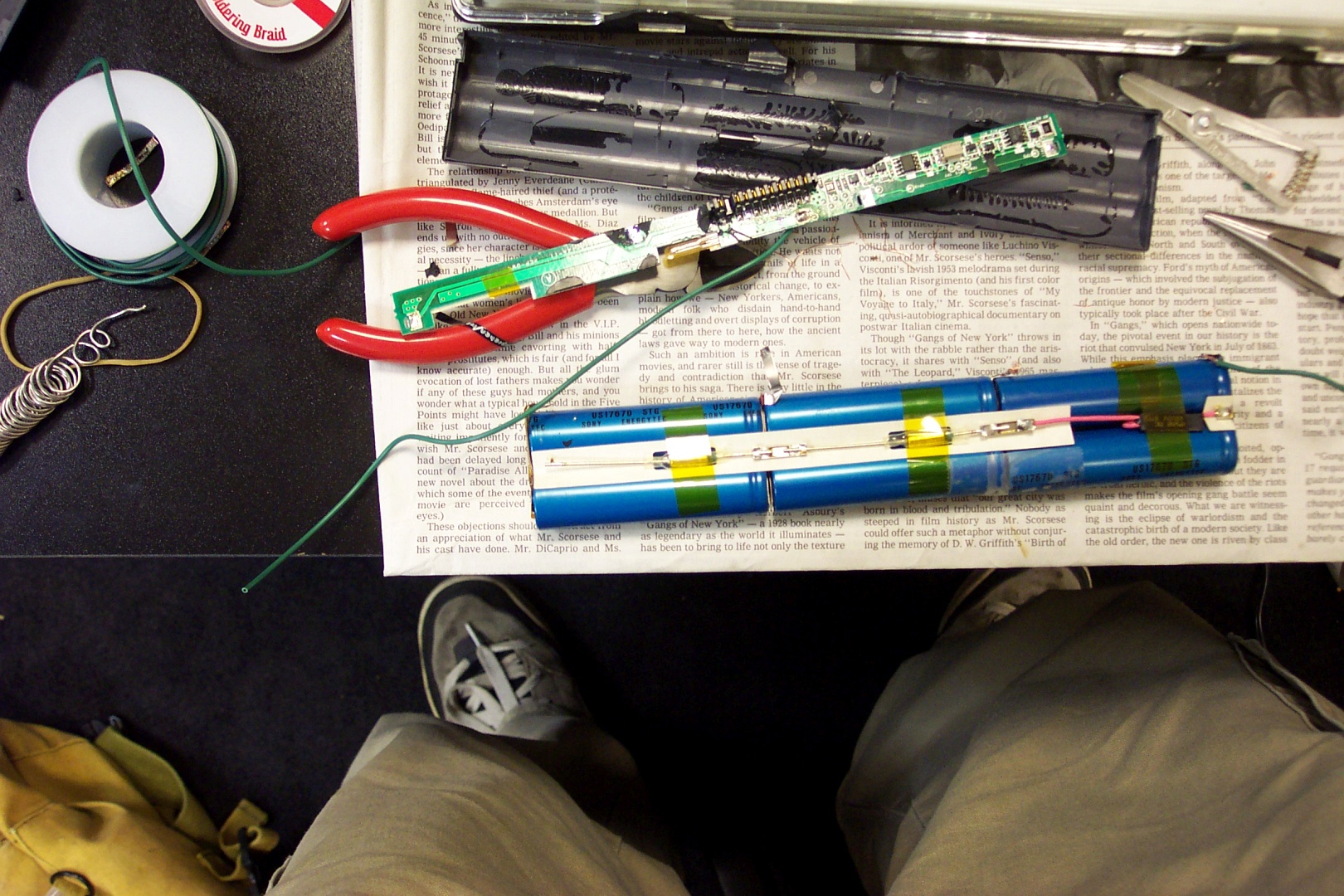

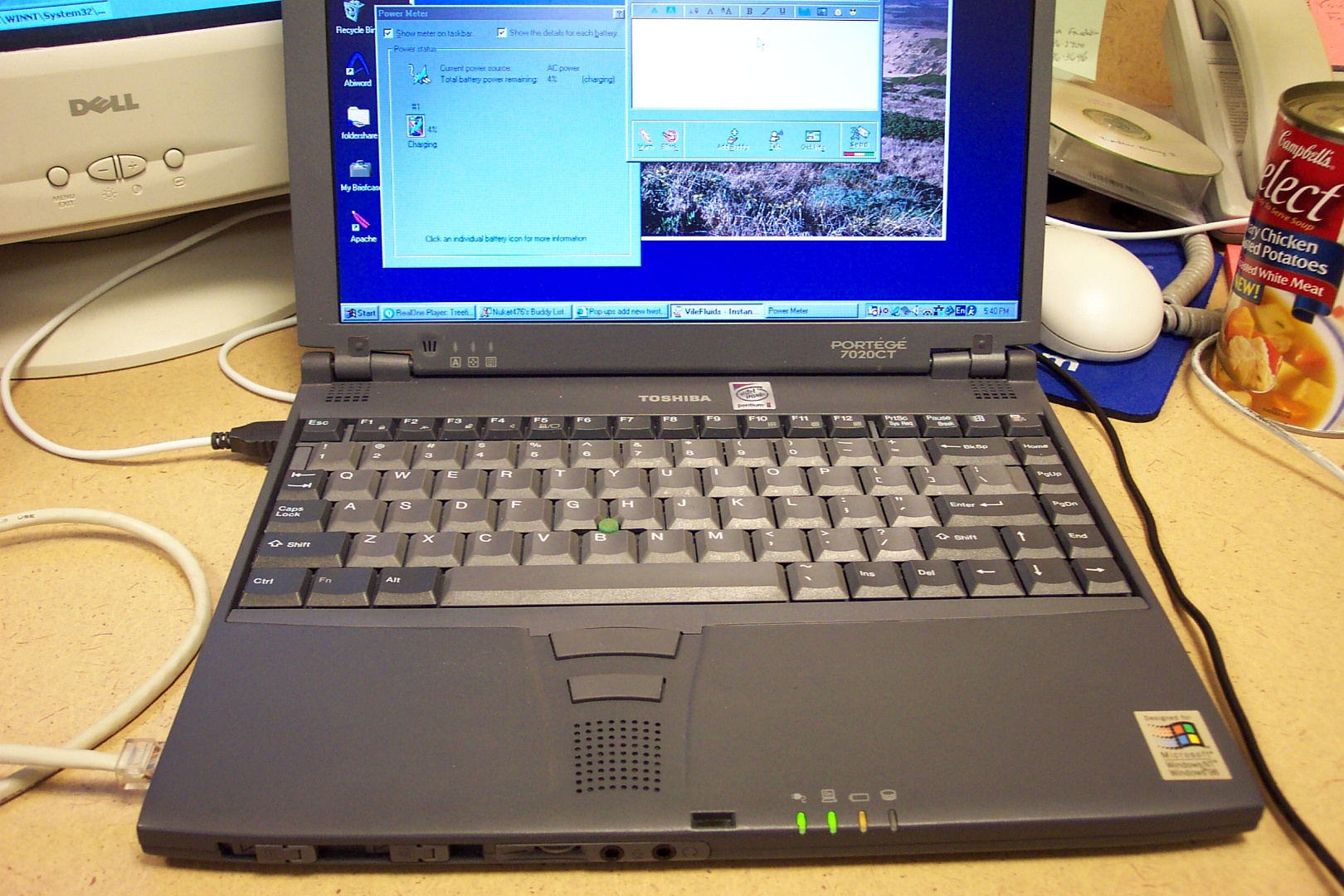
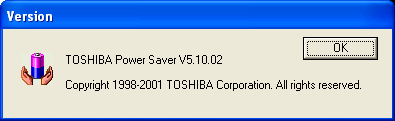 Check this out: It's called Toshiba Power Saver, and it takes over all of
the power management functions using the Portege's ACPI functionality.
All of the features work as you would want them to and as a utility it is a
model of good User Interface design.
For instance:
Check this out: It's called Toshiba Power Saver, and it takes over all of
the power management functions using the Portege's ACPI functionality.
All of the features work as you would want them to and as a utility it is a
model of good User Interface design.
For instance:
| A mouse-over on the light bulb looks like this. | 
|
| Left mouse-click does this. | 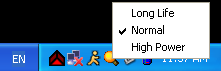 |
| Right mouse-click does this. | 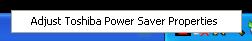 |
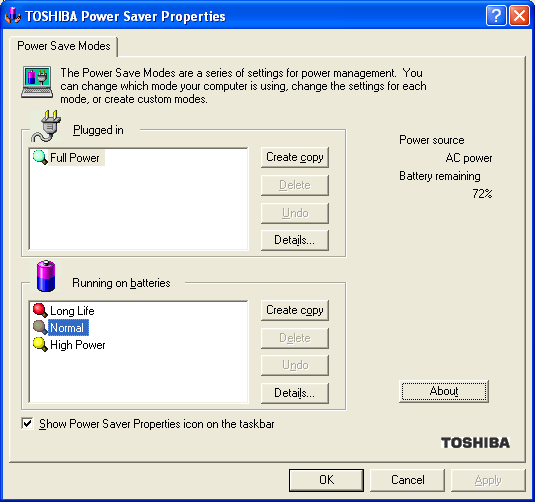
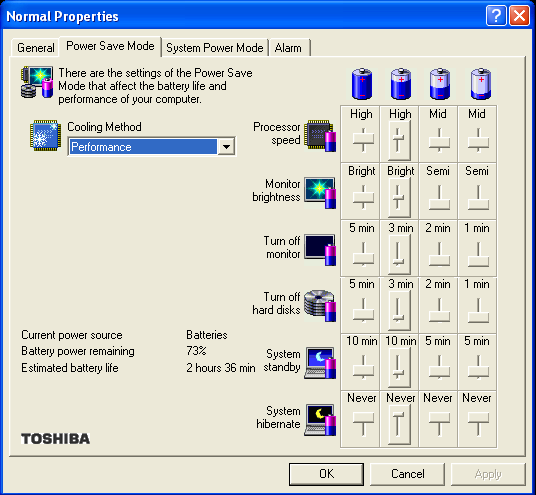
 Overall, it's pretty sweet, it works flawlessly, and lets you really extend
the runtime of the battery.
The laptop's Standby mechanism is fairly impressive as well, I've left the
laptop in Standby mode for over eight hours with only a 20-25% drain on the
battery over that time, and the system resumes in an instant.
Last updated ➡️ 1 April 2023 (mobile friendly + image alt text)
Overall, it's pretty sweet, it works flawlessly, and lets you really extend
the runtime of the battery.
The laptop's Standby mechanism is fairly impressive as well, I've left the
laptop in Standby mode for over eight hours with only a 20-25% drain on the
battery over that time, and the system resumes in an instant.
Last updated ➡️ 1 April 2023 (mobile friendly + image alt text)