MySQL Installer Built Using NullSoft Install System
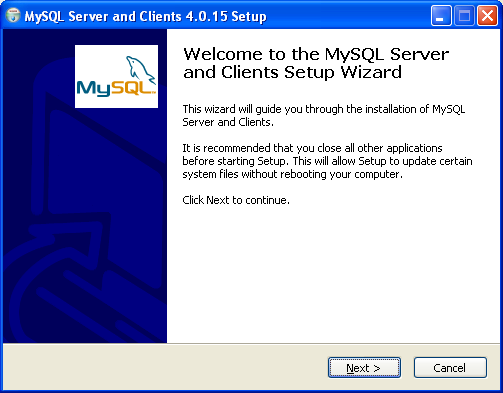
MySQL Server and Clients 4.0.20a (Win32)
Click here to download the installer, lzma compressed (7802KB).
MySQL Server and Clients 3.23.58 (Win32)
Click here to download the installer, bzipped (9322KB).
To see more screenshots of the install, click here. WYSIWYG, pretty self-explanatory.
Instructions
One final step that is not automated would be to add the directory containing the MySQL executables to the PATH. This is handy if you're actively using the system to interact with the database, but not necessary if you just want to remote-install copies of the server.
- Download one of the installers above.
4.0.20a is the latest production quality version. (06/19/04 - 14:40:13)
3.23.58 was the last in a long line of production quality versions.- Run the installer.
- Reboot Windows as prompted.
- Everything should be good to go!
Why build another installer?
The InstallShield installer from MySQL has a number of deficiencies which have been corrected by using the NullSoft Install System:
- For the pure at heart, InstallShield isn't an open-source package. (Nullsoft Installer is.)
- InstallShield adds 600K of overhead. (Nullsoft Installer adds ~30-40K)
- The compression routines they use for their packages are <90% as efficient as zlib or bzlib.
The original MySQL installer clocks in at 13500KB (3.23.56) and 21100KB (4.0.12).- The default install of MySQL from InstallShield currently leaves extra registry keys floating around.
- There's no automatic Service installation/configuration under Windows NT/2K/XP.
- Installing anywhere other than c:\mysql requires legwork, the new installer takes care of everything.
I built this installer for two reasons:
- Making it easier for Sys Admins to install MySQL on Win32 / Windows platforms is a good thing (e.g. any NT workstation can host a database.)
- To learn how to use the NullSoft Install System.
To build one of installers for yourself, download and install a copy of the NullSoft Install System package, then download these source files. Unzip the source files in the base directory of a clean MySQL install, e.g. c:\mysql, and use the context menus in Windows Explorer to either 'Compile NSI' or 'Compile NSI (with bz2)'.
Final note: This site is not affiliated with MySQL AB, I just set it up to show as an example to the MySQL team and other users. I hope they will consider using the Nullsoft system to officially package and release their future database releases. Feel free to do an MD5 on the executables to make sure they're authentic if you like. Thanks.
[last updated, research 05/01/2004 17:31:12]