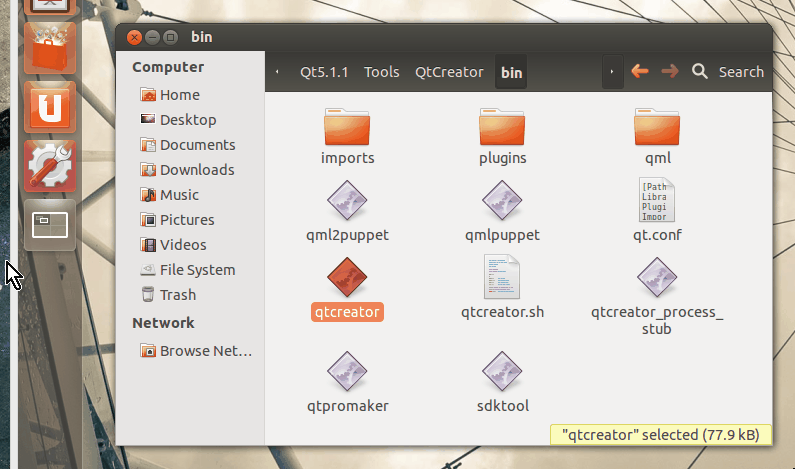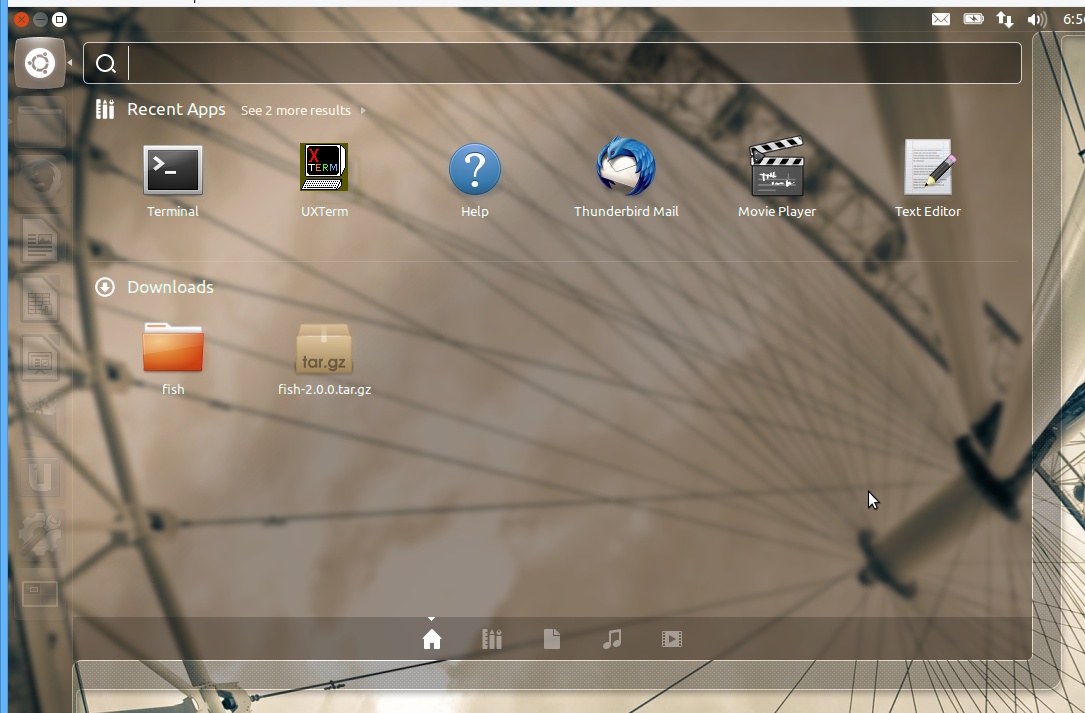Ubuntu’s Unity launcher has two stupid usability flaws that I can’t believe I ran into today:
1. Auto-hiding the Dock in a Virtual Machine just does not work. I don’t care why, maybe because the VM can’t detect when the mouse cursor has reached column 0 in the virtual screen. But come on.
2. Adding a new application to the Dash. How do you do it? Please, can someone give me a hint as to who the idiot UI designer was, who decided that a simple “add” button and shortcut-adding workflow would be too much to ask for?
Drag and drop doesn’t work:
And there’s nothing in the Dash launcher that indicates how to do it:
Trying to launch QT Creator via alacarte didn’t work either, for whatever reason.
I guess I’m just supposed to run packaged apps, Canonical forbid I actually want to add a shortcut to something else.
Unfortunately, this kind of hassle just makes me do:
sudo apt-get install gnome-session-fallback
Also, why does Unity feel so slow compared to the old Gnome Classic? It feels positively sluggish when rendering. Too much compositing, perhaps? The other weird thing is that while running in a virtual machine, resizing the virtual desktop size (by resizing the virtual machine window) takes forever under Unity, and no time at all under Gnome.