Unfortunately, there aren’t more of them around. For anyone who has ever wondered why their data plan gets chewed up so quickly, look no further than the idiots who program smartphone apps that force you to opt-out of 3G / 4G data synchronization over the phone networks:
Because I really wanted my multi-year-old photos from Picasa, which I’m about to delete, to sync down onto my phone over HSPA. Thanks guys. I really like it when a program punishes me for its bad behavior. Of the top-three data consumers on my phone, the top two had better just be email and web, because that is the stuff I actually care about and need immediate, high-speed access to. Also: Why do I want to sync these photos anyway? Isn’t that what the cloud is for? So I don’t have to lug around a full-sized (!) local copy, if I don’t want?
So they’re smart enough to know that I might mind, but not smart enough to explicitly ask me whether or not I want to burn up my high-speed data quota first.
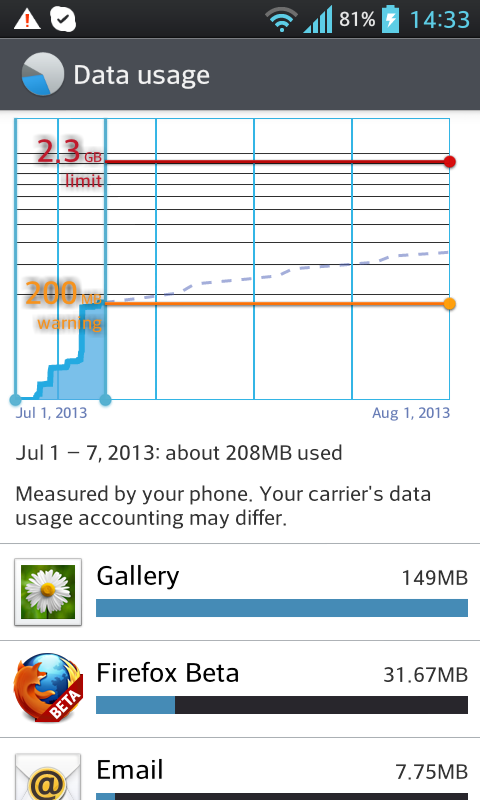
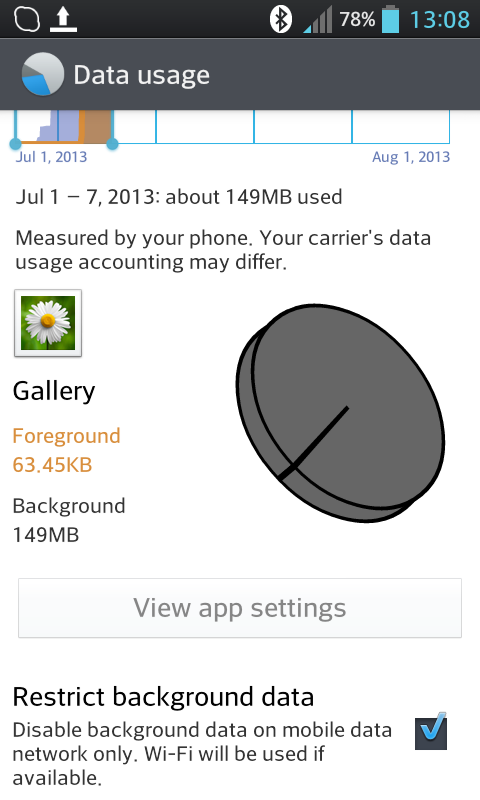
Now, if you could just tell me how to not synch my dropbox account when off wifi but still have the gmail emails coming in in real time? I disabled (what I thought was) only my drop box uploads after we talked about this last week and now realised I only ever get my emails like eights hours late after manually refreshing the account(s)… #firstworldproblems
There’s some insidious logic behind this, and it is not by accident that Android has a lot of all-or-nothing settings like this, which they only bothered fixing in the latest Jelly Bean (4.2.x) releases of Android.
It’s the reason why it’s hard to keep stuff from getting sucked into Google’s cloud, and it’s no mistake that the first thing Google makes you do when you turn on the phone is link to a Google Account of some sort. Maybe not on the very first screen, but the minute you want to start using the App Store, you set up an account.
Even if you’re like me and very explicitly disable as much data sync as possible with the SIM card out (so they don’t start pulling in your contacts as well), this same problem crops up.
I have the same problem with my private email synchronization, it’s not automatic, I have to run the application explicitly, I have to update it explicitly. But it’s my own email account, my own rented server space, and has nothing to do with Google. Ho hum. Quite simply, Google wants to entangle everything you’d like to do separately from them with everything they’d like you to do for their benefit.
It’s tough noogies. Android 4.2.2 finally received some features that let you specify what you want synced and what you don’t, so you might be able to specify this in the Settings panel. I don’t have Dropbox on my Jelly Bean device, but I’m guessing it’s an option you can fiddle with, essentially letting everything but Dropbox sync over the phone networks.
To get to this screen, you have to tap on the email address in the screen above. It’s not intuitive.
Which actually reminds me, I need to uncheck a lot of those boxes.