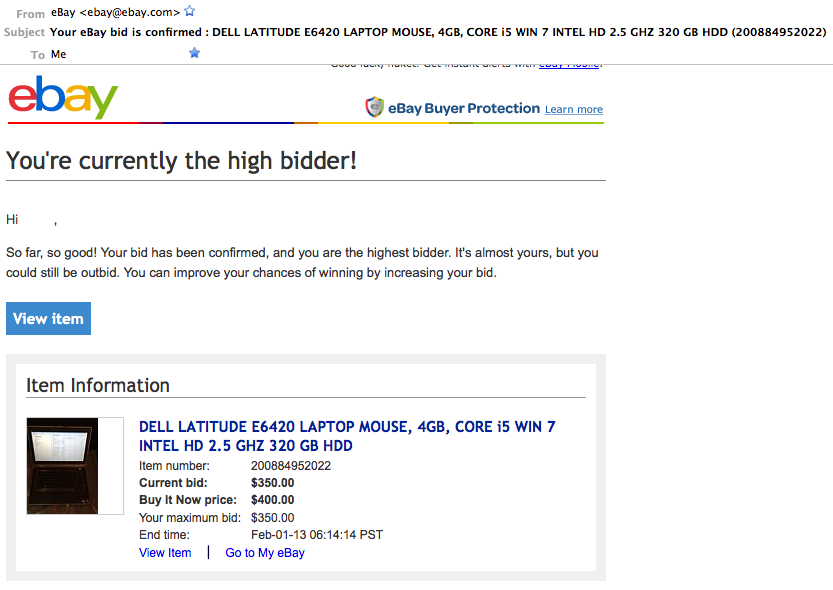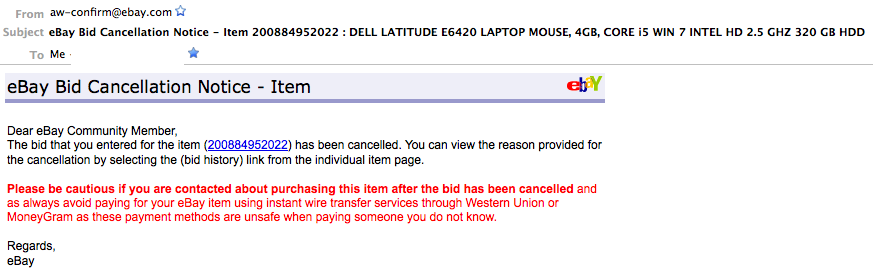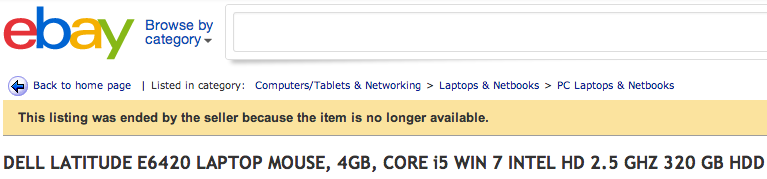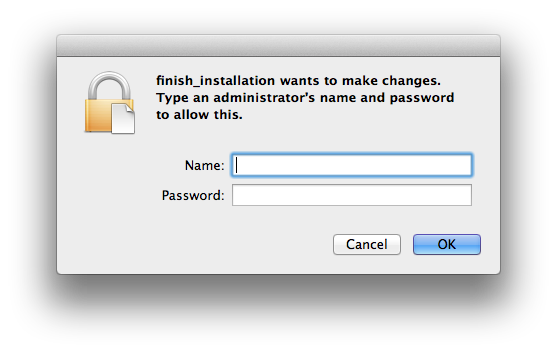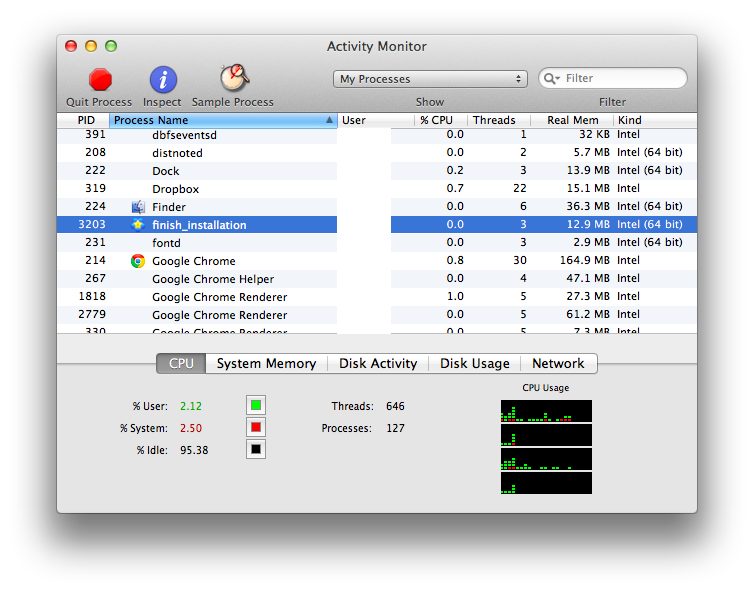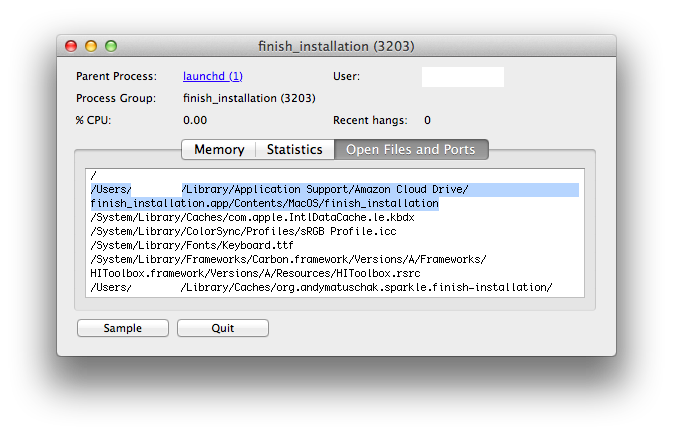Last night, NPR ran a story during the Marketplace show discussing the pending release of the Blackberry 10 devices today. The opening line, delivered by a 29-year-old Berkeley, California resident:
“I think it’s totally antiquated, obsolete and I wonder why they even still exist,” Sturges said at lunch in Berkeley, Calif.
Something about that statement struck me as a bit off.
Antequated? Obsolete? First world problems. Considering how much tech is packed into even an old-model Blackberry, with all of the revolutions in communications and coding theory, in operating systems practice, in battery chemistry, in miniaturization: it’s an incredibly ignorant thing to say. Turing would have been thrilled to have a Blackberry at Bletchley Park.
The way I tend to think about corporations and about certain product lines is through the lense of mythology. That is, products and brands tend to create a story about themselves, which they naturally also want to perpetuate and propagate. Every groundbreaking product has some kind of creation myth and, often, terminal phase. The people who work on that technology want it to make a difference and want to be respected.
Companies don’t just lay down and die, nor should they. (Well, with the exception of political campaign-dominating, market-distorting oil companies.) Nokia, RIM, and countless other companies were hugely important in the communications revolution that we take for granted today, and it strikes me as mildly disrespectful to talk about them disparagingly. That they can’t currently compete is unfortunate. But you want to hope for recovery, mutation, and adaptation. You want the underdog to make the long shot. You want the myth to keep going. Or at least you should. Because really, we are all of us a very long shot.
To some extent, humans are a long-running form of technology: we are descended from the strongest, most evolutionarily adaptable and vicious line of our progenitors. We want the myth of our existence, on a personal and group level, to outlive us. I could imagine a Homo sapien saying the same thing about his less-evolved evolutionary counterparts. And I’m sure I wouldn’t want to be a Homo neanderthalensis on the receiving end of obsolescence.
Somehow that opening statement above reminds me of the point that Louis C. K. made about phones, airplanes, and wireless internet on those airplanes:
People take the pace of change for granted way too quickly, once something becomes ubiquitous, we tend to forget that it wasn’t always that way. It’s a privilege that technology is evolving this fast and it’s unfortunate that chasing the new shiny has us forgetting that the old shiny was once much more hallowed than it is now. These things should have their respect, before they eventually head off to pasture.