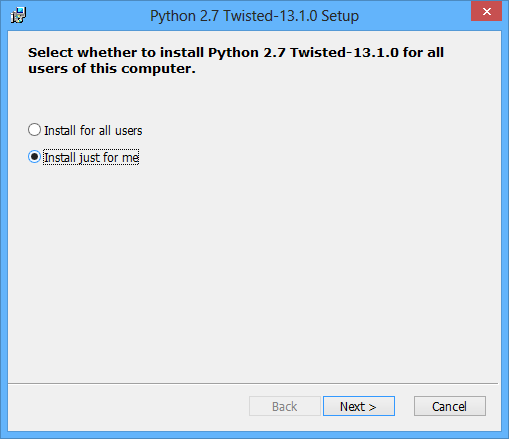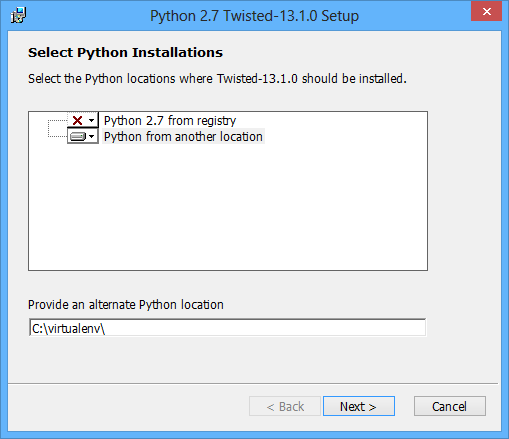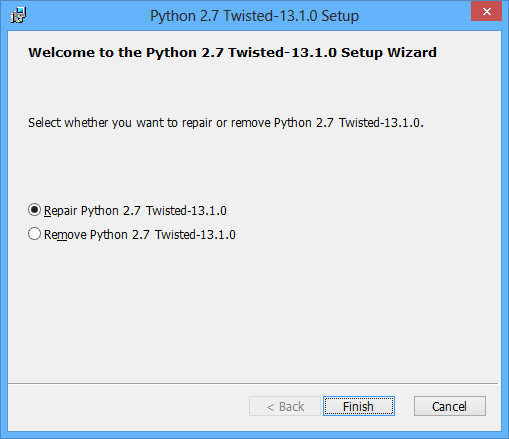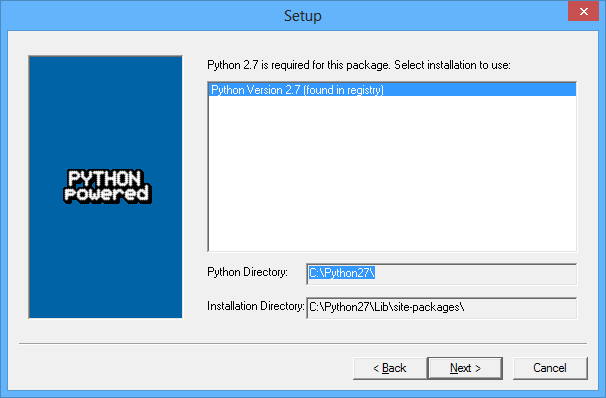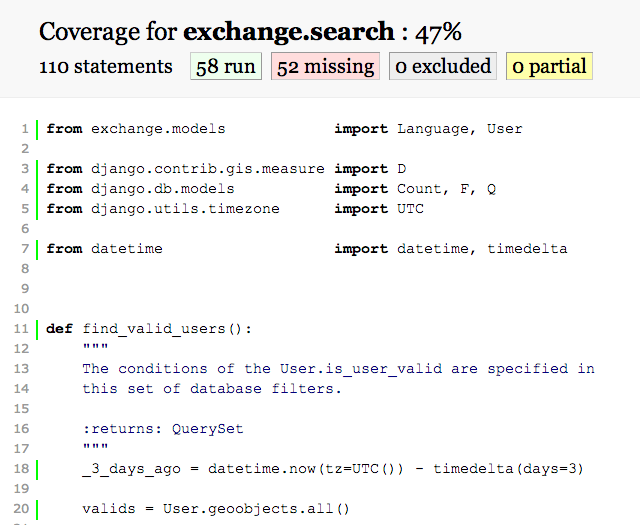Ran into a problem while attempting to get Python provisioned automatically in Windows. I could install Python as an administrator, but when I would switch into a Limited User Account and attempt to use pip or virtualenv, I’d get nothing but obscure failure.
The key phrase that kept popping up was:
“WindowsError: [Error 183] Cannot create a file when that file already exists: ‘C:\\Documents and Settings\\Administrator\\.distlib'”
as distlib kept trying to put things into the admin account by default.
|
1
2
3
4
5
6
7
8
9
10
11
12
13
14
15
16
17
18
19
20
21
22
23
24
25
26
|
C:\provision-windows-master>pip install virtualenv
Traceback (most recent call last):
File "c:\Python27\Scripts\pip-script.py", line 9, in <module>
load_entry_point('pip==1.5', 'console_scripts', 'pip')()
File "build\bdist.win32\egg\pkg_resources.py", line 353, in load_entry_point
File "build\bdist.win32\egg\pkg_resources.py", line 2302, in load_entry_point
File "build\bdist.win32\egg\pkg_resources.py", line 2029, in load
File "C:\Python27\lib\site-packages\pip\__init__.py", line 11, in <module>
from pip.vcs import git, mercurial, subversion, bazaar # noqa
File "C:\Python27\lib\site-packages\pip\vcs\subversion.py", line 4, in <module>
from pip.index import Link
File "C:\Python27\lib\site-packages\pip\index.py", line 16, in <module>
from pip.wheel import Wheel, wheel_ext, wheel_setuptools_support
File "C:\Python27\lib\site-packages\pip\wheel.py", line 23, in <module>
from pip._vendor.distlib.scripts import ScriptMaker
File "C:\Python27\lib\site-packages\pip\_vendor\distlib\scripts.py", line 15, in <module>
from .resources import finder
File "C:\Python27\lib\site-packages\pip\_vendor\distlib\resources.py", line 105, in <module>
cache = Cache()
File "C:\Python27\lib\site-packages\pip\_vendor\distlib\resources.py", line 40, in __init__
base = os.path.join(get_cache_base(), 'resource-cache')
File "C:\Python27\lib\site-packages\pip\_vendor\distlib\util.py", line 602, in get_cache_base
os.makedirs(result)
File "C:\Python27\lib\os.py", line 157, in makedirs
mkdir(name, mode)
WindowsError: [Error 183] Cannot create a file when that file already exists: 'C:\\Documents and Settings\\Strong\\.distlib'
|
To make sense of the error, I had to dig into the closest code to the WindowsError that was thrown, which looked like this:
|
1
2
3
4
5
6
7
8
9
10
11
12
13
14
15
16
17
18
19
20
21
22
23
24
25
26
27
28
|
def get_cache_base(suffix=None):
"""
Return the default base location for distlib caches. If the directory does
not exist, it is created. Use the suffix provided for the base directory,
and default to '.distlib' if it isn't provided.
On Windows, if LOCALAPPDATA is defined in the environment, then it is
assumed to be a directory, and will be the parent directory of the result.
On POSIX, and on Windows if LOCALAPPDATA is not defined, the user's home
directory - using os.expanduser('~') - will be the parent directory of
the result.
The result is just the directory '.distlib' in the parent directory as
determined above, or with the name specified with ``suffix``.
"""
if suffix is None:
suffix = '.distlib'
if os.name == 'nt' and 'LOCALAPPDATA' in os.environ:
result = os.path.expandvars('$localappdata')
else:
# Assume posix, or old Windows
result = os.path.expanduser('~')
result = os.path.join(result, suffix)
# we use 'isdir' instead of 'exists', because we want to
# fail if there's a file with that name
if not os.path.isdir(result):
os.makedirs(result)
return result
|
Lo and behold, setting the LOCALAPPDATA environment variable to some writeable folder to which the Limited user has acccess will fix the issue. But it strikes me as a place where the os.path.expandvars() call should probably check the APPDATA environment variable too.
And, for whatever odd reason, it seems like the os.path.expanduser() call uses the user credentials associated with the Python executable or something, because at no point as I’m running this code as a Limited User, do I specify that I want the code to act like it is an Administrator. It’s a bit odd.
|
1
2
3
4
5
6
7
8
|
C:\Documents and Settings\Limited\Desktop>set
APPDATA=C:\Documents and Settings\Limited\Application Data
C:\Documents and Settings\Limited\Desktop>set LOCALAPPDATA=%APPDATA%
C:\Documents and Settings\Limited\Desktop>virtualenv venv
New python executable in venv\Scripts\python.exe
Installing setuptools, pip...done.
|
In any case, it works, but the solution is less than obvious.