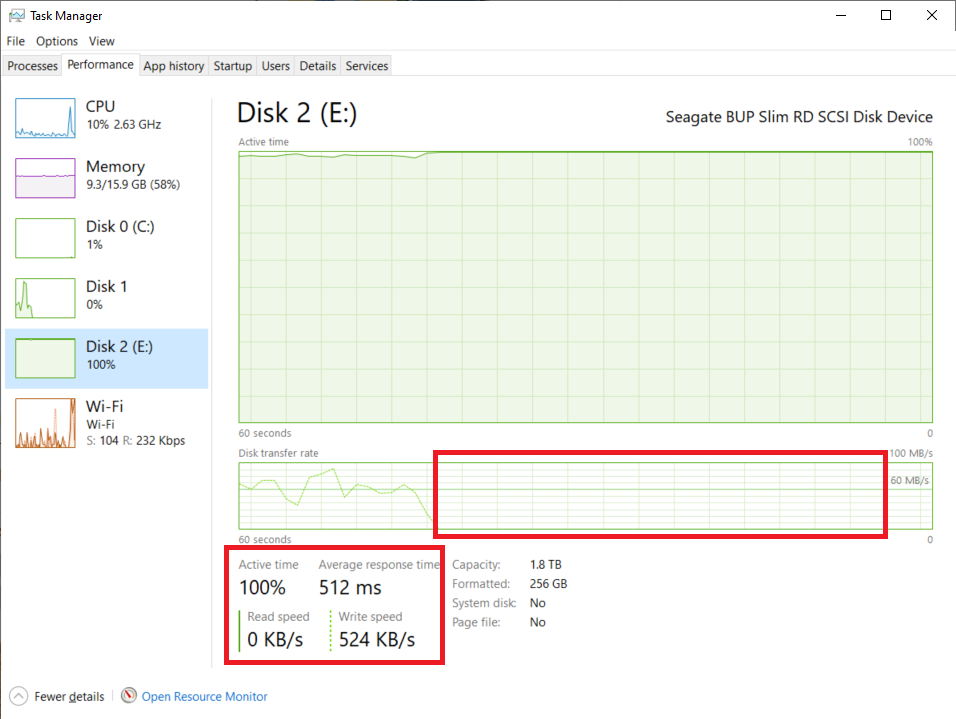File this one away under dubious uses for a 3D printer.
Continue reading Floppy Green OnionsMonth: November 2019
Stripping GPS Geotags from EXIF Data
Pretty straightfoward.
✔ ~/bin $ git clone https://github.com/exiftool/exiftool Cloning into 'exiftool'… remote: Enumerating objects: 727, done. remote: Counting objects: 100% (727/727), done. remote: Compressing objects: 100% (551/551), done. remote: Total 12272 (delta 443), reused 301 (delta 170), pack-reused 11545 Receiving objects: 100% (12272/12272), 15.40 MiB | 12.58 MiB/s, done. Resolving deltas: 100% (10445/10445), done.
For instance, when checking some images I can see that there’s a ton of EXIF information in there, including the precise location where the image was taken:
✔ ~/blog $ exiftool ./2019/11/IMG_20191111_2029432-825x510.jpg ExifTool Version Number : 11.76 [...] GPS Version ID : 2.2.0.0 GPS Latitude Ref : North GPS Longitude Ref : East GPS Altitude Ref : Above Sea Level GPS Time Stamp : 19:29:43 GPS Dilution Of Precision : 16.132 GPS Img Direction Ref : Magnetic North GPS Img Direction : 178 GPS Processing Method : fused GPS Date Stamp : 2019:11:11 [...] GPS Altitude : AA.A m Above Sea Level GPS Date/Time : 2019:11:11 19:29:43Z GPS Latitude : DD deg MM' SS.SS" N GPS Longitude : DD deg MM' SS.SS" E
Sanitize that.
✔ ~/blog exiftool -gps:all= -r -overwrite_original -P -ext jpg .
This will remove the GPS data for all JPEG files in a folder and all subfolders.
Why Are My Backups So Slow?
I recently tested two portable disk drives to use for data backups but was appalled by how badly they performed. The drives would alternate between writing quickly (50 – 100MB/s) and stuttering to a halt (250 – 500KB/s), and I could not understand why.
Here’s what that looked like: