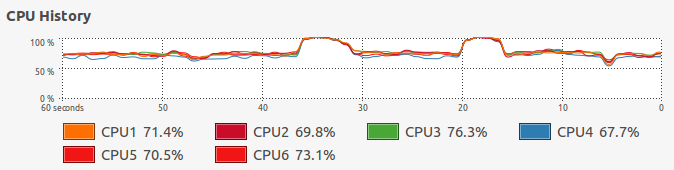“Bad argument: Multiple entries with same key”
If you get the error "Bad argument: Multiple entries with same key" when you’re trying to get modules working in Google App Engine, it’s because you’ve either:
- Forgotten to include a
<module>tag in more than one of yourappengine-web.xmlfiles, meaning that now you (implicitly) have more than one module named “default”. - Named more than one of your modules the same name (probably a copy / paste mistake after duplicating a WAR folder).
Unfortunately, the error message from AppCfg doesn’t help at all to realize this.
ClassNotFoundException
Another annoying error is the ClassNotFoundException when you forget to add a package statement to your Servlet source code file:
W 2014-03-26 19:26:23.632 EXCEPTION java.lang.ClassNotFoundException: com.test.SomeServlet at com.google.appengine.runtime.Request.process-77d3977eb12bfdcf(Reques
E 2014-03-26 19:26:23.634 javax.servlet.ServletContext log: unavailable javax.servlet.UnavailableException: com.test.SomeServlet at org.mortbay.jetty.servlet.Holde
W 2014-03-26 19:26:23.709 Failed startup of context com.google.apphosting.utils.jetty.RuntimeAppEngineWebAppContext@61b097{/,/base/data/home/apps/s~sometest/someservlet:1.
C 2014-03-26 19:26:23.713 Uncaught exception from servlet javax.servlet.UnavailableException: Initialization failed. at com.google.apphosting.runtime.jetty.AppVersionHandlerMa
I 2014-03-26 19:26:23.715 This request caused a new process to be started for your application, and thus caused your application code to be loaded for the first time. This requ
E 2014-03-26 19:26:23.715 Process terminated because it failed to respond to the start request with an HTTP status code of 200-299 or 404.
Failure to do so means that the CLASSPATH will be correct, but your class idiotically won’t be found even though its path in the .ear file will appear to be correct. This should be easily detected by any decent IDE, but in my case I didn’t pick up the mistake as I was using emacs and mvn directly, which didn’t have the smarts to know what was going on.
Update 1: “WARNING: /_ah/start: javax.servlet.UnavailableException: java.lang.IllegalAccessException: Class org.mortbay.jetty.servlet.Holder can not access a member of class”
It means that the Servlet class you defined for a particular module is not “public”. Oops.
400 Bad Request: Invalid runtime or the current user is not authorized to use it.
You may tear out your hair if you see the following messages. Make sure to do mvn install before doing mvn appengine:update in the EAR folder. This kind of bullshit makes me hate Maven.
|
1
2
3
4
5
6
7
8
9
10
11
12
13
14
15
16
17
18
19
20
21
22
23
24
25
26
27
28
29
30
31
32
33
34
35
36
37
38
39
40
41
42
43
44
45
46
47
48
49
50
51
52
53
54
55
56
57
58
59
60
61
62
63
64
65
66
67
68
69
70
71
72
73
74
75
76
77
78
79
80
81
82
83
84
85
86
87
88
89
90
91
92
93
94
95
96
97
98
99
100
101
102
|
Beginning interaction for module somemodule...
0% Created staging directory at: '/var/folders/dw/1cbxn6rd5fq645hvp89jn3gr0000gp/T/appcfg4923445462291076591.tmp'
20% Scanning files on local disk.
25% Initiating update.
com.google.appengine.tools.admin.HttpIoException: Error posting to URL: https://appengine.google.com/api/appversion/create?module=somemodule&app_id=applied-radar-538&version=1&
400 Bad Request
Invalid runtime or the current user is not authorized to use it.
Unable to update app: Error posting to URL: https://appengine.google.com/api/appversion/create?module=somemodule&app_id=applied-radar-538&version=1&
400 Bad Request
Invalid runtime or the current user is not authorized to use it.
Please see the logs [/var/folders/dw/1cbxn6rd5fq645hvp89jn3gr0000gp/T/appcfg7786770071919001404.log] for further information.
max@Maxs-MacBook-Air ~/s/s/product-ear> cat /var/folders/dw/1cbxn6rd5fq645hvp89jn3gr0000gp/T/appcfg7786770071919001404.log
Unable to update:
com.google.appengine.tools.admin.HttpIoException: Error posting to URL: https://appengine.google.com/api/appversion/create?module=somemodule&app_id=applied-radar-538&version=1&
400 Bad Request
Invalid runtime or the current user is not authorized to use it.
at com.google.appengine.tools.admin.AbstractServerConnection.send1(AbstractServerConnection.java:293)
at com.google.appengine.tools.admin.AbstractServerConnection.send(AbstractServerConnection.java:253)
at com.google.appengine.tools.admin.AbstractServerConnection.post(AbstractServerConnection.java:232)
at com.google.appengine.tools.admin.AppVersionUpload.send(AppVersionUpload.java:973)
at com.google.appengine.tools.admin.AppVersionUpload.beginTransaction(AppVersionUpload.java:645)
at com.google.appengine.tools.admin.AppVersionUpload.doUpload(AppVersionUpload.java:147)
at com.google.appengine.tools.admin.AppAdminImpl.doUpdate(AppAdminImpl.java:463)
at com.google.appengine.tools.admin.AppAdminImpl.update(AppAdminImpl.java:55)
at com.google.appengine.tools.admin.AppCfg$UpdateAction.execute(AppCfg.java:1324)
at com.google.appengine.tools.admin.AppCfg.executeAction(AppCfg.java:324)
at com.google.appengine.tools.admin.AppCfg.<init>(AppCfg.java:210)
at com.google.appengine.tools.admin.AppCfg.<init>(AppCfg.java:121)
at com.google.appengine.tools.admin.AppCfg.main(AppCfg.java:117)
at com.google.appengine.appcfg.AbstractAppCfgMojo.executeAppCfgCommand(AbstractAppCfgMojo.java:248)
at com.google.appengine.appcfg.Update.execute(Update.java:32)
at org.apache.maven.plugin.DefaultBuildPluginManager.executeMojo(DefaultBuildPluginManager.java:133)
at org.apache.maven.lifecycle.internal.MojoExecutor.execute(MojoExecutor.java:208)
at org.apache.maven.lifecycle.internal.MojoExecutor.execute(MojoExecutor.java:153)
at org.apache.maven.lifecycle.internal.MojoExecutor.execute(MojoExecutor.java:145)
at org.apache.maven.lifecycle.internal.LifecycleModuleBuilder.buildProject(LifecycleModuleBuilder.java:108)
at org.apache.maven.lifecycle.internal.LifecycleModuleBuilder.buildProject(LifecycleModuleBuilder.java:76)
at org.apache.maven.lifecycle.internal.builder.singlethreaded.SingleThreadedBuilder.build(SingleThreadedBuilder.java:51)
at org.apache.maven.lifecycle.internal.LifecycleStarter.execute(LifecycleStarter.java:116)
at org.apache.maven.DefaultMaven.doExecute(DefaultMaven.java:361)
at org.apache.maven.DefaultMaven.execute(DefaultMaven.java:155)
at org.apache.maven.cli.MavenCli.execute(MavenCli.java:584)
at org.apache.maven.cli.MavenCli.doMain(MavenCli.java:213)
at org.apache.maven.cli.MavenCli.main(MavenCli.java:157)
at sun.reflect.NativeMethodAccessorImpl.invoke0(Native Method)
at sun.reflect.NativeMethodAccessorImpl.invoke(NativeMethodAccessorImpl.java:57)
at sun.reflect.DelegatingMethodAccessorImpl.invoke(DelegatingMethodAccessorImpl.java:43)
at java.lang.reflect.Method.invoke(Method.java:606)
at org.codehaus.plexus.classworlds.launcher.Launcher.launchEnhanced(Launcher.java:289)
at org.codehaus.plexus.classworlds.launcher.Launcher.launch(Launcher.java:229)
at org.codehaus.plexus.classworlds.launcher.Launcher.mainWithExitCode(Launcher.java:415)
at org.codehaus.plexus.classworlds.launcher.Launcher.main(Launcher.java:356)
com.google.appengine.tools.admin.AdminException: Unable to update app: Error posting to URL: https://appengine.google.com/api/appversion/create?module=somemodule&app_id=applied-radar-538&version=1&
400 Bad Request
Invalid runtime or the current user is not authorized to use it.
at com.google.appengine.tools.admin.AppAdminImpl.doUpdate(AppAdminImpl.java:469)
at com.google.appengine.tools.admin.AppAdminImpl.update(AppAdminImpl.java:55)
at com.google.appengine.tools.admin.AppCfg$UpdateAction.execute(AppCfg.java:1324)
at com.google.appengine.tools.admin.AppCfg.executeAction(AppCfg.java:324)
at com.google.appengine.tools.admin.AppCfg.<init>(AppCfg.java:210)
at com.google.appengine.tools.admin.AppCfg.<init>(AppCfg.java:121)
at com.google.appengine.tools.admin.AppCfg.main(AppCfg.java:117)
at com.google.appengine.appcfg.AbstractAppCfgMojo.executeAppCfgCommand(AbstractAppCfgMojo.java:248)
at com.google.appengine.appcfg.Update.execute(Update.java:32)
at org.apache.maven.plugin.DefaultBuildPluginManager.executeMojo(DefaultBuildPluginManager.java:133)
at org.apache.maven.lifecycle.internal.MojoExecutor.execute(MojoExecutor.java:208)
at org.apache.maven.lifecycle.internal.MojoExecutor.execute(MojoExecutor.java:153)
at org.apache.maven.lifecycle.internal.MojoExecutor.execute(MojoExecutor.java:145)
at org.apache.maven.lifecycle.internal.LifecycleModuleBuilder.buildProject(LifecycleModuleBuilder.java:108)
at org.apache.maven.lifecycle.internal.LifecycleModuleBuilder.buildProject(LifecycleModuleBuilder.java:76)
at org.apache.maven.lifecycle.internal.builder.singlethreaded.SingleThreadedBuilder.build(SingleThreadedBuilder.java:51)
at org.apache.maven.lifecycle.internal.LifecycleStarter.execute(LifecycleStarter.java:116)
at org.apache.maven.DefaultMaven.doExecute(DefaultMaven.java:361)
at org.apache.maven.DefaultMaven.execute(DefaultMaven.java:155)
at org.apache.maven.cli.MavenCli.execute(MavenCli.java:584)
at org.apache.maven.cli.MavenCli.doMain(MavenCli.java:213)
at org.apache.maven.cli.MavenCli.main(MavenCli.java:157)
at sun.reflect.NativeMethodAccessorImpl.invoke0(Native Method)
at sun.reflect.NativeMethodAccessorImpl.invoke(NativeMethodAccessorImpl.java:57)
at sun.reflect.DelegatingMethodAccessorImpl.invoke(DelegatingMethodAccessorImpl.java:43)
at java.lang.reflect.Method.invoke(Method.java:606)
at org.codehaus.plexus.classworlds.launcher.Launcher.launchEnhanced(Launcher.java:289)
at org.codehaus.plexus.classworlds.launcher.Launcher.launch(Launcher.java:229)
at org.codehaus.plexus.classworlds.launcher.Launcher.mainWithExitCode(Launcher.java:415)
at org.codehaus.plexus.classworlds.launcher.Launcher.main(Launcher.java:356)
Caused by: com.google.appengine.tools.admin.HttpIoException: Error posting to URL: https://appengine.google.com/api/appversion/create?module=somemodule&app_id=applied-radar-538&version=1&
400 Bad Request
Invalid runtime or the current user is not authorized to use it.
at com.google.appengine.tools.admin.AbstractServerConnection.send1(AbstractServerConnection.java:293)
at com.google.appengine.tools.admin.AbstractServerConnection.send(AbstractServerConnection.java:253)
at com.google.appengine.tools.admin.AbstractServerConnection.post(AbstractServerConnection.java:232)
at com.google.appengine.tools.admin.AppVersionUpload.send(AppVersionUpload.java:973)
at com.google.appengine.tools.admin.AppVersionUpload.beginTransaction(AppVersionUpload.java:645)
at com.google.appengine.tools.admin.AppVersionUpload.doUpload(AppVersionUpload.java:147)
at com.google.appengine.tools.admin.AppAdminImpl.doUpdate(AppAdminImpl.java:463)
... 29 more
|