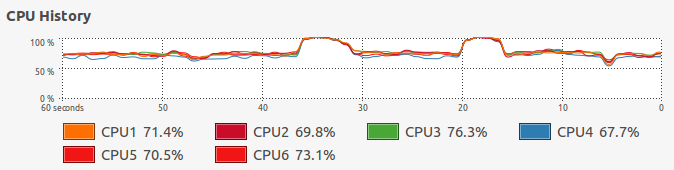One way to stress test the hell out of a computer, by using an Ubuntu Live USB stick to create a disk image:
- Install
pigzwithsudo add-apt-repository "deb http://archive.ubuntu.com/ubuntu $(lsb_release -sc) main universe restricted multiverse" && sudo apt-get update && sudo apt-get install pigz - Create and compress a disk image using all processor cores at once with
dd if=/dev/sda bs=1M | pigz -9cv > disk-image.gz
Watch as all cores saturate with work!
So 6 cores can compress at ~95MB/second:
<stdin> to <stdout> 57241+1 records in 57241+1 records out 60022480896 bytes (60 GB) copied, 634.959 s, 94.5 MB/s
Resulting in a 6:1 compression ratio:
-rw------- 1 ubuntu ubuntu 9308731557 Mar 16 19:12 disk-image.gz